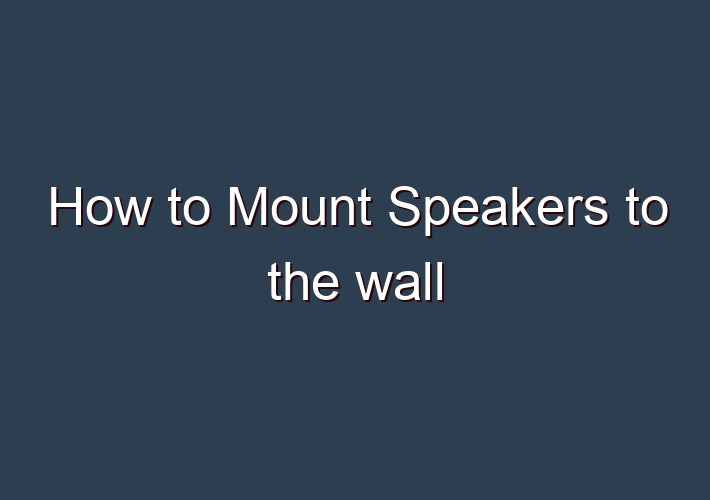Speakers are an important addition to any home theater system, video setup, or simply for casual-listening purposes. But many people wonder how to mount them on the wall. The mounting process can be difficult if you don’t know what you’re doing, but all the effort is worth it in the end. Here are some tips to make the process easier.
Mounting your speakers to the wall is a quick DIY project that anyone can take down like a slick Randy Orton RKO off the top ropes. Your speakers have been taking up room on your end tables which is a major bummer. Chances are you’ve already knocked the popcorn bowl onto the floor because there just isn’t enough room for both. Now your floor is slick with butter and that’s just dangerous for anyone hoping to keep their ACLs intact. Unlock your inner beast and mount those suckers to the wall.
Table of Contents
Wall Or Ceiling
I wouldn’t drop this shameless plug on you unless it was worth your time. For an easy-to-install speaker mount with all the adjustability you’ll need, we’ve got your back. What makes them worth your cash? First off, they’re easy to hang. If your speakers are under 8lbs each and have either a keyhole slot or threaded insert, these mounts will be on your wall in under 15 minutes. Here’s what to look for:
On top of the left speaker, you’ll see a large circle with a smaller circle above it. That’s the keyhole mounting slot. It looks like an old-timey key could be used to unlock it. Moving over to the right speaker, there’s a threaded metal insert right in the middle of the speaker. If you’ve got either of these on your speaker, then most wall mounts will work (including ours).
If your speakers don’t have a keyhole slot or threaded insert, you’ll need to look into a clamping option instead. These types of mounts don’t actually attach to your speaker, so there’s a chance they could end up on the floor. Especially if you’re pulling an Uncle Rico and hucking footballs all over the place trying to relive your glory days.
Can I Mount My Speakers Without Drilling Holes?
The bad news is that you’ll need to drill into your wall for almost any speaker wall mount. Only really light speakers can be hung with 3M strips. The good news is that our speaker wall mounts are compatible with drywall, wood stud, and concrete. So basically anywhere you want the speaker, it’ll hang. Not enough room on the garage wall for your vintage Hamm’s beer sign and a speaker? Try the ceiling. Everything you need is in the box to unlock baller status by mounting satellite speakers to the ceiling.
1. Locate the Stud
The studs support the weight of the wall and anything attached to it. As a result, the studs are the most structurally sound aspect of a typical wall, and you need to try to attach the brackets to the studs. Lightly tap on the wall, and listen for a slight echo. You may also feel resistance when you hit a stud’s location. Alternatively, you may use an electronic sensor to identify the stud’s location. After you have found the studs, mark the location with a pencil.
2. Decide Between Stud or Hoist-Mounted Screws
If your shelves’ brackets do not align with your studs, you will need to use mounting anchors. These look like bolts with an expanding spring back. Drill a hole through the drywall, and insert the mounting anchor into the slot. Make sure the mounting anchor is designed to hold an additional 20 percent of the total shelf weight, which includes the speaker’s weight.
3. Use a Battery-Operated Drill
A battery-operated drill reduces the chance of injury during shelf installation. Furthermore, the reduced power allows you to ensure your drilled holes do not threaten the integrity of the stud and wall, which improves the overall quality of your work. Also, battery-operated drills are easy to work with when a power source is not available, especially when installing shelves for speakers near the top of vaulted ceilings.
4. Think About Your Speakers’ Wiring
If your speakers have plenty of wiring, you can adjust the shelf height to be visually pleasing. However, you should always check the shelf height versus the wire length before installing the shelf. This will reduce the chances for error and the need to reinstall the shelf at a lower, alternative location. If you want to eliminate the wiring concerns altogether, consider earning on how to make regular speakers wireless.
Some Considerations
1. Wall Mounts
While shopping for the best speaker wall mounts, keep in mind the material and weight capacity of each mount, speaker size, desired placement, and installation requirements.
2. Speaker Size
Before purchasing a speaker wall mount, make sure the mounting equipment is compatible with the speakers. Take note of the dimensions of the speaker or speakers, and confirm the specifications for each mount to ensure compatibility. Manufacturers’ product information usually details each mount’s dimensions and whether it adjusts to accommodate equipment of different sizes.
3. Material
Be sure that the wall mounts are made of materials sturdy enough to support the weight of the speakers; otherwise, installation may result in fallen speakers and holes in the walls. Steel wall mounts are generally the strongest, but they’re also usually the most expensive. Less costly speaker wall mounts are made from composite materials such as fiber resin polymer.
4. Weight Capacity
Also double-check the mount’s weight capacity. If the manufacturer doesn’t list weight specifications, use a scale to determine weight. Some wall mounts are designed to support speakers that weigh less than 10 pounds, while others can hold 100 pounds.
5. Placement
Keep these guidelines in mind:
- Mount front speakers on the same wall as the TV at or just above ear level. Install them no farther than 2 feet from the screen.
- Place the center channel speaker directly below the TV screen.
- Position the two surround sound speakers about 12 to 18 inches above ear level to the left and right of the preferred seat in the room.
- For a 7.1 speaker system, mount two additional surround sound speakers 12 to 18 inches above ear level to the rear of the preferred seat.
Conclusion
In our opinion, if you’re a serious audiophile who owns a home theater, mounting your speakers to the wall is the only option. In addition you can use in-wall speakers for your home theater as well.. If you just have basic speakers for music or TV use, however, you may be able to get away with pointing them at the ceiling. There’s also the option of using a soundproofing blanket in front of your speakers to help deliver clear sound.
So I put this link on my page and it has like 7 or 8 pages asking “how do I mount my speakers to the wall?” [for the second time] I’m sure you’ve all seen this problem, but I’d like to hear from others who have experienced it. So when I put up my page I didn’t know if I should put it for how-to or which-way.
FAQ:
Q: How do you hang large speakers on the wall?
A: – Repeat this step in each area where you want to hang a speaker. – One exception to this requirement is for small plastic speakers that are very light (less than 1 lb (0.45 kg)). – Really lightweight speakers can be hung from the drywall only, with the use of drywall anchors.
Q: How to install speakers in a prewired wall?
A: Installing in-wall, or flush-mount, speakers in the wall or ceiling of a prewired home is a task easily performed by a homeowner. However, determining the location of the home’s prewiring …
Q: How do I Hang speakers on the wall?
A: You Should Do This If: You have a home theater,period. … Moment of Satisfaction: Walking behind the couch and not stumbling over a f@#$ing stand. Biggest Pain in the Ass: Positioning the speakers at the ideal location for both sound and aesthetics. Materials and Tools Required. … Difficulty and Cost. … Building It. …
Q: How to install wall and ceiling flush mount speakers?
A: Pencil – mark out speaker holes and placement before cutting. … Screwdriver – You’ll need to tighten screws to fix the speakers in place. … Carpenter’s Level – This isn’t too important for ceiling speakers but if you plan to install ceiling and in-wall speakers at the same time,then a level will be necessary …