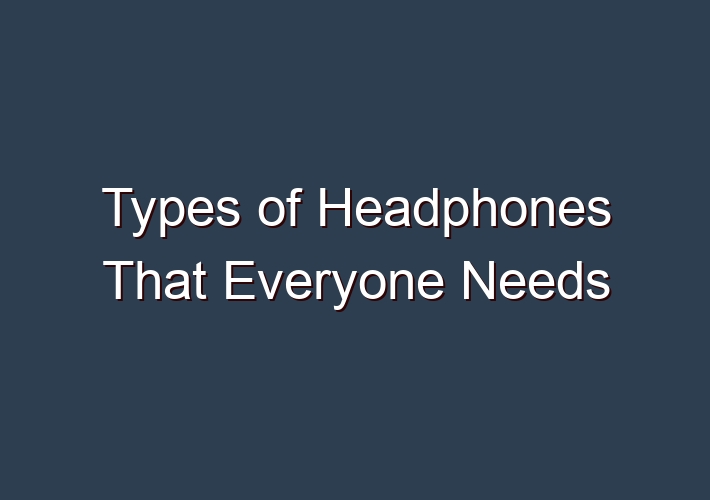Headphones and earbuds are a great way to enjoy your favorite music, television show, movie, or online game without disturbing people around you. The loud noises can disturb others in the same room, if not the entire neighborhood.
Headphones help keep one’s hearing safe and sound while still listening to what they love. A headphone exploded into a million different forms, from earbuds to portable sizes, from bulky headphones to wireless headphones.
In this article, we will be discussing the various types of headphones and earphones that you should know about. A lot of people do not know what is the difference between several types of headphones, but these headphone categories are essential in helping you decide which one would be best for you. We will also discuss the most common questions that come up when it comes to buying a pair of headphones or earbuds.
Table of Contents
A Brief Buying Guide
We can’t purchase a pair of headphones without knowing the different types. It’s like going into a store and buying a wallet without knowing what kind you want. If you go into an electronics store and someone sees you holding up your phone, they’ll ask “An iPhone?.
I have this case that fits it perfectly!” And before you know it, they’ve convinced you to buy something from them because of something completely irrelevant. It’s the same thing with headphones. You need to know what you want to buy, and you need to understand the features of the different types of headphones.
1. Wired
The most common type of headphones consists of a wire connecting both earpieces. The wire can be made out of any material, could be narrow or wide, and could even be braided in some cases. This is the cheapest way to go since the technology used in this type of headphone isn’t that advanced. The sound quality will also vary depending on the material used for the wires.
2. Wireless
A pair of wireless headphones has no physical connecting wire between its two earpieces. The wireless path is made up of radio waves sent from the headphone to a transmitter, which then sends the waves to a receiver, which sends them to your phone’s Bluetooth connection.
3. Noise Cancelling
Noise-canceling headphones reduce the amount of noise that reaches your ears.
In-ear headphones have been around since before cell phones were invented.
Top 5 Types of Headphones That You Should Know
1. Over-Ear Headphones
It’s difficult enough to find a high-quality set of headphones for listening to music, let alone the best pair. With so many brands and types on the market, it can be hard to make a good decision on which one is right for you. The following article will give you some information on what things you should be looking at when deciding which ones are right for you.
Pros:
- The over-ear design provides excellent sound isolation for your listening pleasure
- The headband is well padded, lightweight, and comfortable to wear
- The headband provides a good fit for any size of head with the ability to adjust it accordingly
Cons:
- It may not have as much noise leak as an in ear headphone so if you are looking for something really private this may not be the best option.
2. On-Ear Headphones
On-ear headphones have been a popular type of headphones for years now. They have evolved from the traditional over-ear headphones that were made to sit around the ears, as opposed to being stuck into them as they are today.
Pros:
- On-ear headphones can be more comfortable for activities like running or playing sports.
- On-ear headphones are designed to stay in your ear better, which means less pain and a deeper sound experience.
Cons:
- Do not offer noise cancellation
- Do not have a built in microphone or volume control
- They can be uncomfortable wearing for long periods of time
3. Closed-Back Headphones
Closed-back headphones should be used for sound playback and monitoring by a musician, a DJ, a sound engineer, or a recordist. Open-backed headphones are used for listening to music or recording ambient sounds. Both types of headphones have their advantages and disadvantages.
Pros:
- Closed headphones will help prevent external noise from entering your ears, which can be beneficial in noisy environments or while jamming out to music.
- Closed-back headphones are great for blocking outside noises while focusing on the music you’re listening to.
Cons:
- Closed-back headphones are not ideal for listening to music or watching movies with.
4. Open-Back Headphones
In today’s world, where sound quality is of high importance, one has to constantly keep their earphones in mind when shopping for new ones. Open-back headphones produce a more natural sound with greater detail than in closed-back models.
Pros:
- Open-back headphones let in more air for greater noise isolation
- Open-back headphones are better for people who like to work out, as they can help to keep sweaty ears dry
Cons:
- Open back headphones can be uncomfortable during use, especially if they’re over the head
- Many people don’t believe that open back design.
5. Earbuds
Earbuds are an excellent audio device that is also portable. They are small headphones that can be worn comfortably. Earbud headphones work in the same way as ear plugs for sound. The person wearing them will hear sounds without being disturbed by others around them, but they will still be able to move their neck, talk, and breath. Earphones are also a convenient form of listening at home or when you go outside for non-auditory reasons such as exercising or playing sports.
Pros:
- Soft and lightweight: You can wear them for hours and you won’t even know they’re there.
- Warm: Some earpieces create a layer of warmth by conducting your device’s sound through the layers of your ear, giving your ears a little snuggle.
Cons:
- They are not ergonomically shaped
- They can create a lot of noise when in use, especially in the case of earbuds
- Depending on their size they can be uncomfortable to wear for long periods
Conclusion
When it comes to headphones, you have a ton of options: closed-back vs open back, circumaural vs supra-aural, and noise canceling. But before we get any deeper into the types of headphones we recommend for listening at work, let’s talk about the differences between the two brands we sell:
FAQ:
Q: How to use 2 headphones at once on Windows 10?
A: The first step is to connect both the headphones and speakers on the computer. … Go to the start menu and open “Sound” icon from it. … Once it opens,you will see a list of playback devices. … On the right of playback button,you will see “recording” tab. … The next step is to click on the stereo mix tab and open its properties.
Q: How to connect two Bluetooth headphones to one PC?
A: Flip the power switch to the middle to turn on the headphone; it will automatically enter into pairing mode. Connect this Bluetooth Speaker to your Laptop and turn on the music you want to listen to. With the headphones already paired with your Laptop,press and hold the broadcast button for five seconds until the LED indicator turned green.
Q: How to use two headphones on PC?
A: Adjust Control Panel settings and use Stereo Mix Use an audio mixer to manage audio output Buy a headphone splitter
Q: Why do some headphones have two Jacks?
A: Try to reduce wastage. Ensure as much reuse as possible. Recycle if unusable.