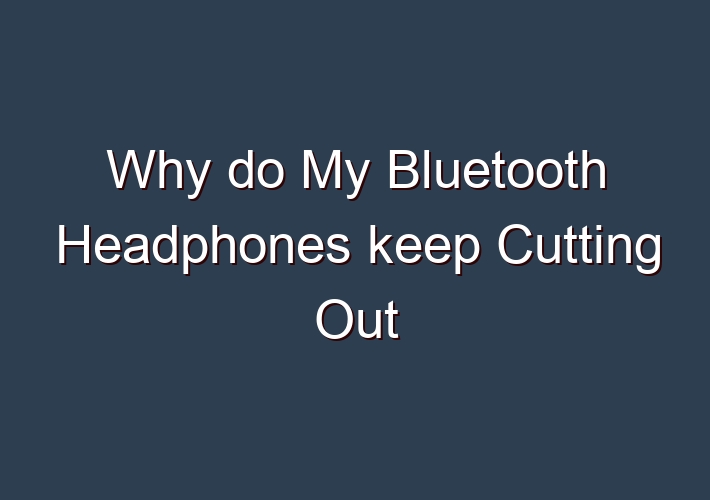If you’re experiencing sporadic Bluetooth connection to your headphones, it can be rather annoying. This post will detail how to avoid such a frustrating problem and solve the mystery of why your Bluetooth headphones keep cutting out.
Bluetooth is prone to interference from other devices, such as microwaves and cordless phones. These devices send radio waves through the same frequency as that used by many wireless peripherals and they can induce weak signals in nearby electronics.
One of the most frustrating things in the world is when your Bluetooth headphones cut out. You are listening to music, watching videos or having a conversation with someone when suddenly you can’t hear anything because your Bluetooth headphones have cut out. This happens for many different reasons, but in this article I will explain some of the most common ones to help you avoid them and fix any troubles that do arise.
Table of Contents
Some Plausible Explanations
You probably love your Bluetooth headphones because they’re one of the best ways to listen to music or keep connected while you do other things. But when those headphones keep disconnecting and cutting out, it’s really not such a convenience anymore. Instead of being hands-free, you’re now hands-on, trying to figure out what’s going on.
There could be a few things that are causing the problem.
1. A low battery
When the battery for your Bluetooth headphones isn’t fully charged, it’s going to cause more disconnections. Keeping it fully charged will prevent many of these issues with cutting out. When you buy a new set of Bluetooth headphones, keep an eye on it to see how long it takes to run out of battery. If you have a low battery indicator on it, see if you notice the problem occurring when the indicator is on. It’s likely you just need to charge it up.
2. Something is interfering
Another big possibility is that another device is interfering. Some Bluetooth headphones can connect devices like turntables directly. If you have another person in the room trying to access the same device, the Bluetooth will go with the primary connection.
On higher-quality devices, there are indicators that will clue you into which connection it has paired up with. Some will automatically pair to any Bluetooth headphones like Cowin within its range. To keep this from happening, you should check out the manufacturer’s pairing procedures in your product manual.
3. It’s not compatible
Sometimes, it’s just that your Bluetooth headphones aren’t compatible with the device you want to connect it to. When that happens, it malfunctions during use. To avoid this, you should make sure you read the product specifications before you buy it so you know you’re buying one that will work with the devices you want to use it with.
4. You’ve got too many apps going on
If you have too much distance between your Bluetooth headphones and the device you’ve connected it with, your connection can easily drop. For most headsets, the max range is 32 feet. If you move closer to the device you’re using, it should solve the problem. You should also check the specifications on your headphones to see what it advises for how close a range you should keep for effective connection.
5. Quality of your Bluetooth headphones
One thing to really consider is the quality of your Bluetooth headphones. If you got it free with purchase or super-cheap, you need to realize the quality is likely not up to par. You should choose one with the highest quality in your budget. Thankfully, there are many of them that offer pristine sound quality, impeccable comfort, premium features, and better connectivity to meet your needs, and they cost less than you might think.
6. You’ve got too many apps going on
Too many apps running in your background is a common and easy fix. When Bluetooth is trying to pair with them, it causes interference with the connection. Plus, some devices are rather limited in the number of apps that it can run at the same time.
7. Range Issues
If you have too much distance between your Bluetooth headphones and the device you’ve connected it with, your connection can easily drop. For most headsets, the max range is 32 feet. If you move closer to the device you’re using, it should solve the problem. You should also check the specifications on your headphones to see what it advises for how close a range you should keep for effective.
8. Duplication of contacts
Your list of contacts sync to Bluetooth headsets for driving which can often cause duplications to pop up. When you’re initiating a call, the device will attempt to figure out these multiple numbers and that’s why your calls might be dropped. Take a moment and go through your contacts. If you see duplicates, delete them and that should resolve this issue.
9. Overall Quality of Headphones
One thing to really consider is the quality of your Bluetooth headphones. If you got it free with purchase or super-cheap, you need to realize the quality is likely not up to par. You should choose one with the highest quality in your budget. Thankfully, there are many of them that offer pristine sound quality, impeccable comfort, premium features, and better connectivity to meet your needs, and they cost less than you might think.
Some Remedies
For those of you that are determined to solve your issues with your Bluetooth headphones to keep them from cutting out and you’re sure the quality of your item isn’t a total bust, you should try the following tricks. These should help you resolve problems with audio cutting in and out or dropping out altogether.
1. Move them closer
Move your Bluetooth headphones or headset and your device closer together. It could merely be interference due to distance. Most Bluetooth devices can give you a maximum of 32 feet in range, but for best operation, staying within 2 feet is advisable.
2. Try changing sides
The Bluetooth antenna is always located in the inline remote, so if you move your device closer to the side of your Bluetooth where that remote is located, you should stop losing calls or cutting in and out of them. So, if your inline remote is on the right side, move your device to your right.
3. Give it a reset
Sometimes, a simple reset is all it takes. Turn your device’s Bluetooth capability off for one minute. After that, turn it back on and see how it performs.
Conclusion
As you can see, while Bluetooth is an amazing bit of technology, there are many ways things can go wrong. That just means that you should know how to work with the Bluetooth headphones and the devices you’re planning to use them with. Ideally, you’re at the point where you’re just about to buy a new set of Bluetooth headphones. Perhaps you’re replacing low-quality ones or you’ve never had them before. Regardless, by knowing how to troubleshoot as well as what the common problems are (like moving out of range or a low battery for example) you’ll enjoy them all the more.